 I’ve been spending a lot of time in the growing telnet BBS world lately and it’s really been a blast. I’ve been “dialing” in to my favorite BBSs by way of Paul Rickard’s WiFi232 Internet Modems (which I covered in a recent post). So far I’ve used my WiFi232s on five different systems. Among them is the Atari 520ST.
I’ve been spending a lot of time in the growing telnet BBS world lately and it’s really been a blast. I’ve been “dialing” in to my favorite BBSs by way of Paul Rickard’s WiFi232 Internet Modems (which I covered in a recent post). So far I’ve used my WiFi232s on five different systems. Among them is the Atari 520ST.
I purchased my first Atari ST back in the fall of 1986. Shortly thereafter I added an Atari SX212 1200-baud modem (my second modem, after the Prometheus ProModem 1200A on an Apple IIe) to the setup. The only terminal program I had ever used on the ST was ST Talk, a rather basic VT-52 terminal emulator program. When I reached for my 520ST to use with the WiFi232, I figured there was probably a more full-featured ST terminal program out there, so I did a YouTube search for people using the Atari ST as a serial terminal and found someone demonstrating the WiFi232 using a program called TAZ. What caught my attention was the fact that it supported ANSI emulation (with the IBM extended character set) and, more impressively, seemed to do so in 16 colors in the ST’s Medium Resolution mode. Medium Resolution on the ST is 640×200 pixels, which can display 80 column of text, but in only four colors (out of a palette of 512 colors).
So, how was it displaying 16 colors?
The Atari ST can display 16 colors onscreen in Low Resolution mode, which is 320×200 pixels, but not in Medium Resolution. So, I left a comment asking the poster what was going on. He responded, saying that the 16-color display was achieved using dithering.
Well, it didn’t look dithered; it looked rather sharp. So, I downloaded TAZ, put it on the SD card that is my 520ST’s floppy library (thanks HxC2001) and fired it up. As soon as it loaded it became clear what the developers had done here, and it was impressive. I logged into an ANSI graphics-heavy BBS and was blown away by the accurate and colorful ANSI display.
TAZ, by Neat n Nifty software circa 1994, does not use dithering in the traditional sense to achieve 16 colors. But it does use dithering of a sort — it uses what you could call temporal dithering. TAZ alternates two different palettes every frame. That means that, on a 60Hz display, TAZ‘s 16-color terminal screen is effectively 30Hz. You would think that this would introduce substantial display flicker — and you’d be right! It flickers notably but, amid the flicker, what is achieved is a very usable, 16-color ANSI terminal running on a machine limited to just four colors onscreen at a time. And the font the developers chose is particularly nice, as well.

 Over the past year or so, I’ve been loading up
Over the past year or so, I’ve been loading up 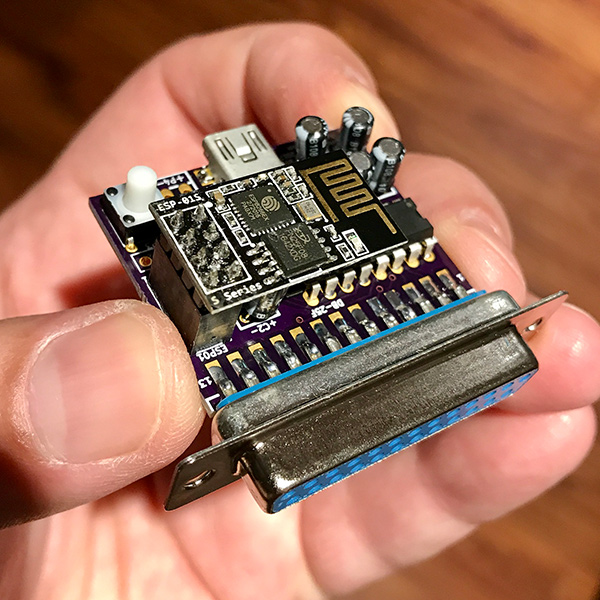 The WiFi232 is configured by connecting to the device’s built-in web server and loading the configuration page or by issuing extended AT configuration commands. For example,
The WiFi232 is configured by connecting to the device’s built-in web server and loading the configuration page or by issuing extended AT configuration commands. For example,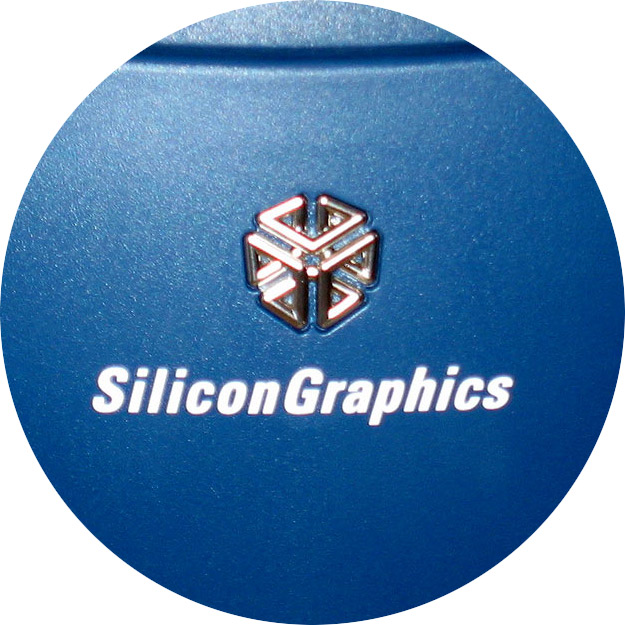 I’ve been spending some time over the past few days with
I’ve been spending some time over the past few days with 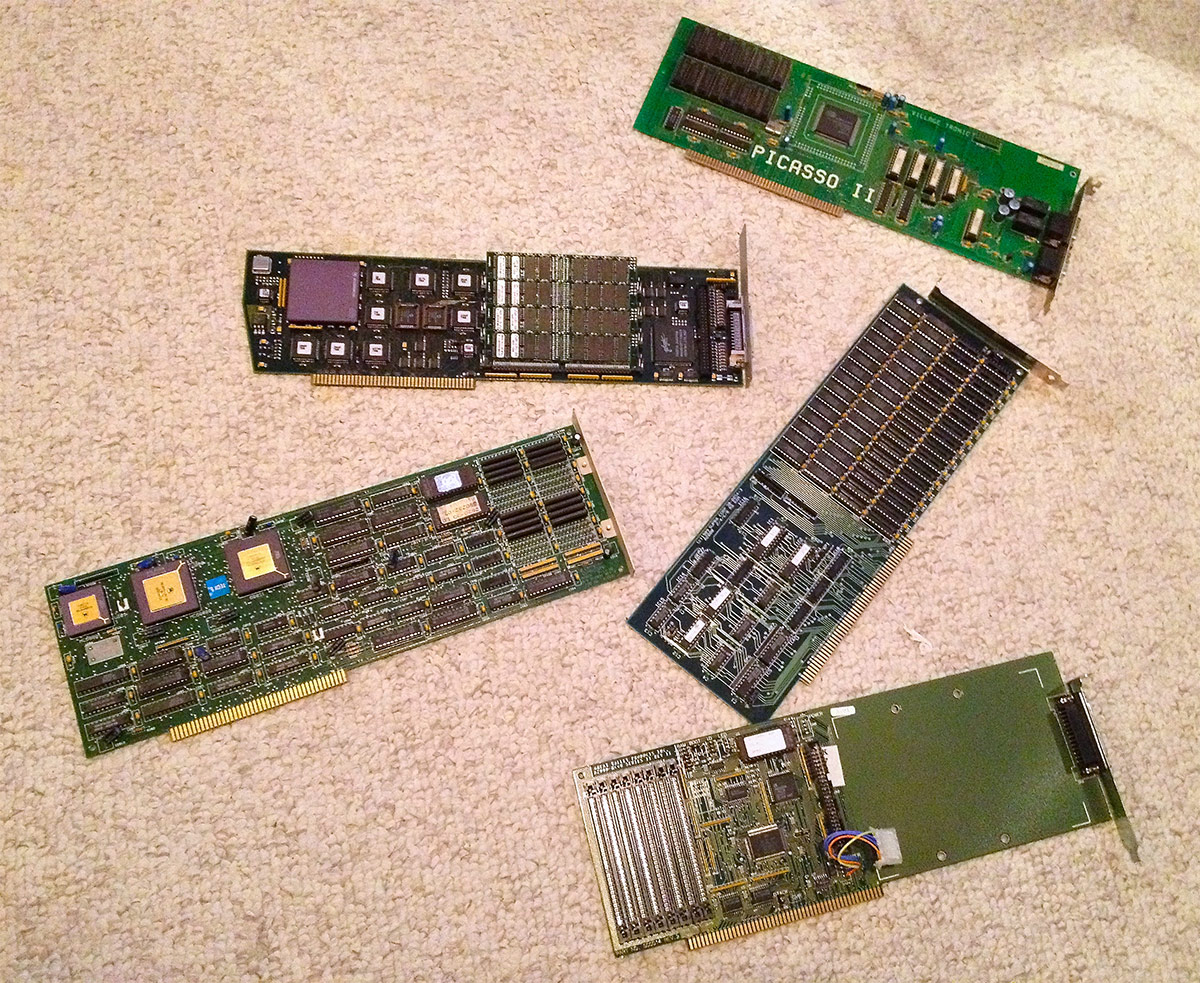

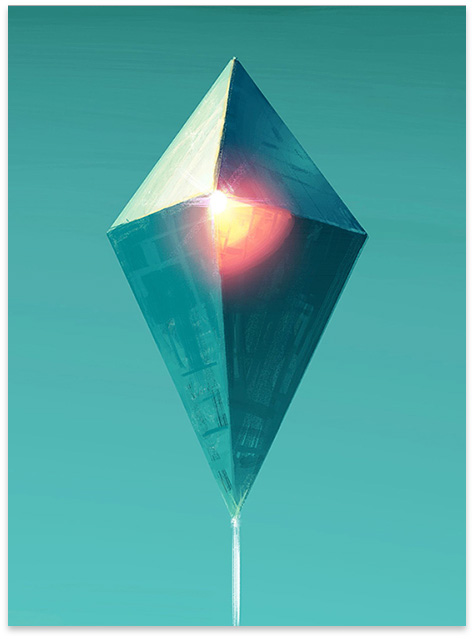 People who know me both online and IRL know that I’m a pretty big fan of Hello Games’ No Man’s Sky.
People who know me both online and IRL know that I’m a pretty big fan of Hello Games’ No Man’s Sky.

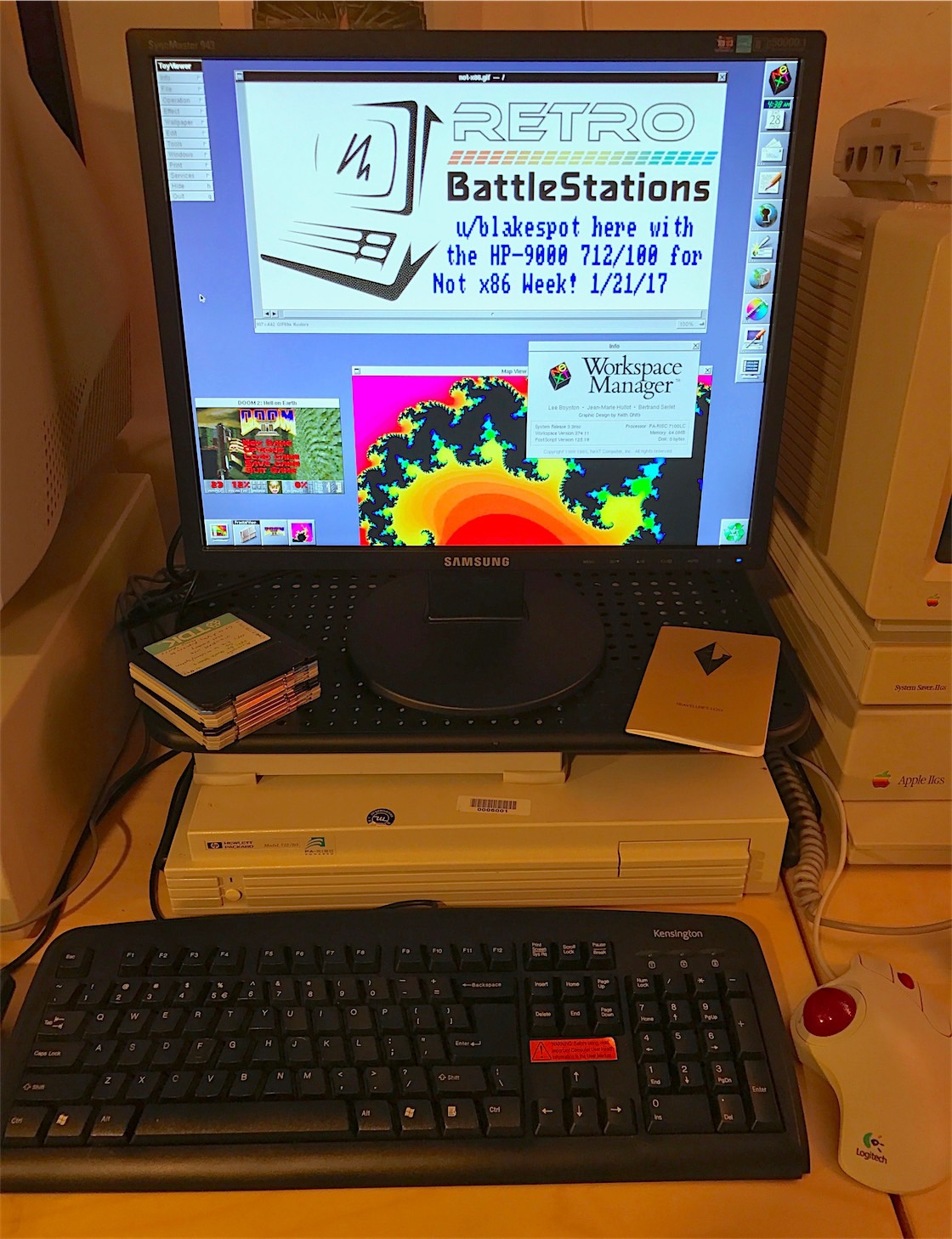
 ‘Tis the season, and that means it’s time to push out the sixth annual Byte Cellar vintage computer Holiday demo video roundup so everyone can feel that warm, fuzzy, pixellated holiday glow. With scanlines. Enjoy!
‘Tis the season, and that means it’s time to push out the sixth annual Byte Cellar vintage computer Holiday demo video roundup so everyone can feel that warm, fuzzy, pixellated holiday glow. With scanlines. Enjoy!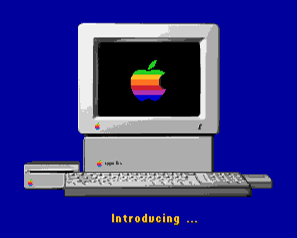 It was a Saturday morning in September when we saw the Apple II
It was a Saturday morning in September when we saw the Apple II