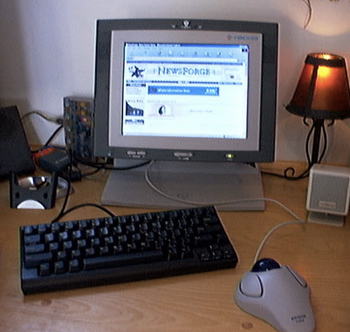 I scan eBay’s vintage computer area daily — a few times a day, actually — to keep an eye on what’s passing through. The other day I saw a new-in-box Netpliance i-Opener pop up, and that took me back a few years.
I scan eBay’s vintage computer area daily — a few times a day, actually — to keep an eye on what’s passing through. The other day I saw a new-in-box Netpliance i-Opener pop up, and that took me back a few years.
Between 1999 and 2002, a company called Netpliance sold an “internet appliance” known as the i-Opener for $99, for the purpose of providing Internet access to customers via their monthly (paid) dial-up service. The i-Opener was a loss-leader, costing the company something between $300 and $400 to produce. The real money was to be made via the Internet service but, early on, there was no binding service contract, so users were free to purchase the device and forget about paying the monthly fee.
But, why would they do that?
It turns out the i-Opener was, in fact, a pretty standard low-end PC. It featured a 9-inch color LCD, a 180MHZ WinChip C6 processor, an SO-DIMM socket, an IDE interface, a single USB port, and partial serial ports. It presented the user with a super-simple interface to the Internet running on QNX in 16MB of flash RAM. Once it was discovered that under that dumbed-down graphical interface sat a real PC, a number of i-Opener modding websites popped up and folks got busy turning this little $99 beauty into a functional PC. And, I was among them.
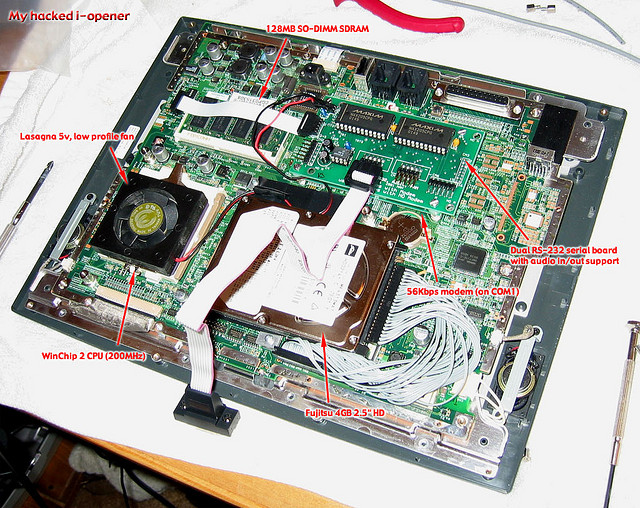 In the summer of 2000 I grabbed an i-Opener for $99 and, based on information gleaned from the aforementioned websites, set out to turn the i-Opener into a useful computer. And, I had real motivation in the effort; I was in the process of selling my Power Mac G3 system a couple of months before the new G4 systems arrived (to maximize resale value), and the i-Opener was going to be my main machine for a while.
In the summer of 2000 I grabbed an i-Opener for $99 and, based on information gleaned from the aforementioned websites, set out to turn the i-Opener into a useful computer. And, I had real motivation in the effort; I was in the process of selling my Power Mac G3 system a couple of months before the new G4 systems arrived (to maximize resale value), and the i-Opener was going to be my main machine for a while.
 After a few weeks I had all the parts I needed to begin surgery on the unit. The first thing I did was remove the 180MHz WinChip C6 and replace it with a 200MHz WinChip 2 that featured a number of enhancements beyond the mere 20MHz clock jump. The CPU needed extra cooling, so I cut through the RF shield and the plastic backplate of the unit and mounted a low-voltage cooling fan. I also added a 2.5-inch, 4GB IDE hard drive and a custom interface board that provided a real, functioning serial port (for use interfacing with my Compaq iPaq PDA, of course). Next, came the powered USB hub and the LinkSys USB-to-ethernet adapter. Finally, a PS/2-style breakout cable let me replace the unit’s weak keyboard and its integrated track knob with a proper keyboard, the Happy Hacking Keyboard 2 Lite (that’s currently doing service on my Raspberry Pi), and a Kensington trackball.
After a few weeks I had all the parts I needed to begin surgery on the unit. The first thing I did was remove the 180MHz WinChip C6 and replace it with a 200MHz WinChip 2 that featured a number of enhancements beyond the mere 20MHz clock jump. The CPU needed extra cooling, so I cut through the RF shield and the plastic backplate of the unit and mounted a low-voltage cooling fan. I also added a 2.5-inch, 4GB IDE hard drive and a custom interface board that provided a real, functioning serial port (for use interfacing with my Compaq iPaq PDA, of course). Next, came the powered USB hub and the LinkSys USB-to-ethernet adapter. Finally, a PS/2-style breakout cable let me replace the unit’s weak keyboard and its integrated track knob with a proper keyboard, the Happy Hacking Keyboard 2 Lite (that’s currently doing service on my Raspberry Pi), and a Kensington trackball.
I installed Windows 98 on the system and, in the end, had a rather functional machine to keep me in business while I was between my 300MHz PowerMac G3 and my dual-G4 800MHz PowerMac to come. I had fun replaying DOOM II on the unit and wrote with it some of my more memorable MacRumors posts during my two-year tenure at the start of the site.
I sold the unit not long after my new G4 arrived, but I kind of wish I had kept it. I see there are a few of them on eBay right now, as I write this post, but I don’t think I’ll dip back in to relive the i-Opener adventure. It made for a nice story though, I think.
An amusing side-note to this story is the phone call I received from a Netpliance rep, a few weeks after purchasing the unit, instructing me to begin paying for their monthly service. I pointed out that when I bought the unit, no binding service contract was part of the bundle and that I had already heavily modified the device. (The company had, since, corrected matters in their TOS agreement and even began cutting the pins off the IDE connector, of which I was aware). The rep then pointed out to me that they had decided to retroactively apply a binding contract to all units sold. After offering up a stunned pause followed by a bit of laughter, I said goodbye to the woman on the other end of the line and, of course, never heard anything else about the matter.

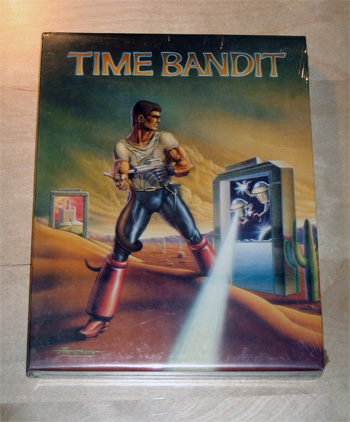 Those who follow me here at my retro blog or over at
Those who follow me here at my retro blog or over at  First, a little about this unusual machine. Released in 1983, the
First, a little about this unusual machine. Released in 1983, the 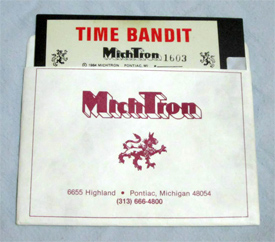 Due to my long-running interest in seeing the Sanyo version of the game in action, it has been my habit to occasionally google for it, hoping to find that a proper set of screenshots or a video has popped online, but I always come up blank. The other night, however, I encountered a screenshot I had never seen before, leading me to Gerry Brophy’s
Due to my long-running interest in seeing the Sanyo version of the game in action, it has been my habit to occasionally google for it, hoping to find that a proper set of screenshots or a video has popped online, but I always come up blank. The other night, however, I encountered a screenshot I had never seen before, leading me to Gerry Brophy’s 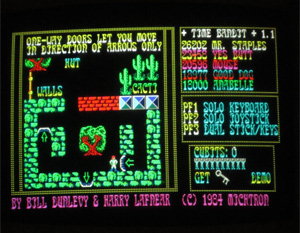
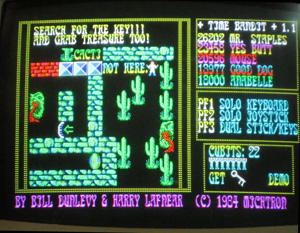
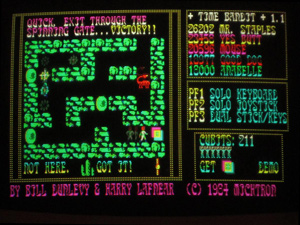

 I’ve shared many stories of my early adventures in computing on this blog over the past nine years, but it recently occurred to me that one of the most bizarre details of all, I’ve never mentioned. While I have spoken of receiving my first home computer on Christmas morning, 1982, I never mentioned that it was purchased at, of all places, a
I’ve shared many stories of my early adventures in computing on this blog over the past nine years, but it recently occurred to me that one of the most bizarre details of all, I’ve never mentioned. While I have spoken of receiving my first home computer on Christmas morning, 1982, I never mentioned that it was purchased at, of all places, a  This little sewing machine store filled with reams of fabric, pattern kits, and doily-looking things, all of a sudden setup a display along the back wall featuring a Commodore 64 and a Vic-20, an Atari 800, and a TI-99/4A. (As I recall, the Atari 800 was too expensive, but they also sold the Atari 400.) As a regular customer, my mother was friendly with the woman that ran the shop — Sandy somebodyorother — who offered to give us a bit of a deal on the sale if we purchased from them. Christmas was approaching and, so, I spent weeks walking around clutching the BEST catalog and computer pamphlets, furiously trying to decided which system to ask for. I recall a few of the variables I was tossing around at the time. PAC-MAN looked the best on the Atari 8-bit, and I recall thinking it would be impressive to wave in front of my 2600-using friends (we played a lot of 2600 PAC-MAN in those days…oy…). I did not like the look or physical feel of the C64 or VIC-20, so they were right out (interestingly). The shiny, aluminum TI-99/4A looked the most futuristic and “computery,” but Munch-Man was a pretty weak take on PAC-MAN (this was before Atarisoft cranked out a superb PAC-MAN for the TI), though Parsec and its use of the available speech synthesizer was impressive. It’s interesting to note I never even ran across an Apple II or IBM PC, as they were not found at any of the more general retail stores we frequented. And, at that point, they would have been price prohibitive.
This little sewing machine store filled with reams of fabric, pattern kits, and doily-looking things, all of a sudden setup a display along the back wall featuring a Commodore 64 and a Vic-20, an Atari 800, and a TI-99/4A. (As I recall, the Atari 800 was too expensive, but they also sold the Atari 400.) As a regular customer, my mother was friendly with the woman that ran the shop — Sandy somebodyorother — who offered to give us a bit of a deal on the sale if we purchased from them. Christmas was approaching and, so, I spent weeks walking around clutching the BEST catalog and computer pamphlets, furiously trying to decided which system to ask for. I recall a few of the variables I was tossing around at the time. PAC-MAN looked the best on the Atari 8-bit, and I recall thinking it would be impressive to wave in front of my 2600-using friends (we played a lot of 2600 PAC-MAN in those days…oy…). I did not like the look or physical feel of the C64 or VIC-20, so they were right out (interestingly). The shiny, aluminum TI-99/4A looked the most futuristic and “computery,” but Munch-Man was a pretty weak take on PAC-MAN (this was before Atarisoft cranked out a superb PAC-MAN for the TI), though Parsec and its use of the available speech synthesizer was impressive. It’s interesting to note I never even ran across an Apple II or IBM PC, as they were not found at any of the more general retail stores we frequented. And, at that point, they would have been price prohibitive.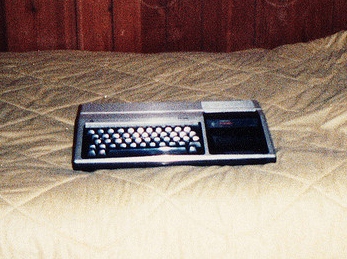

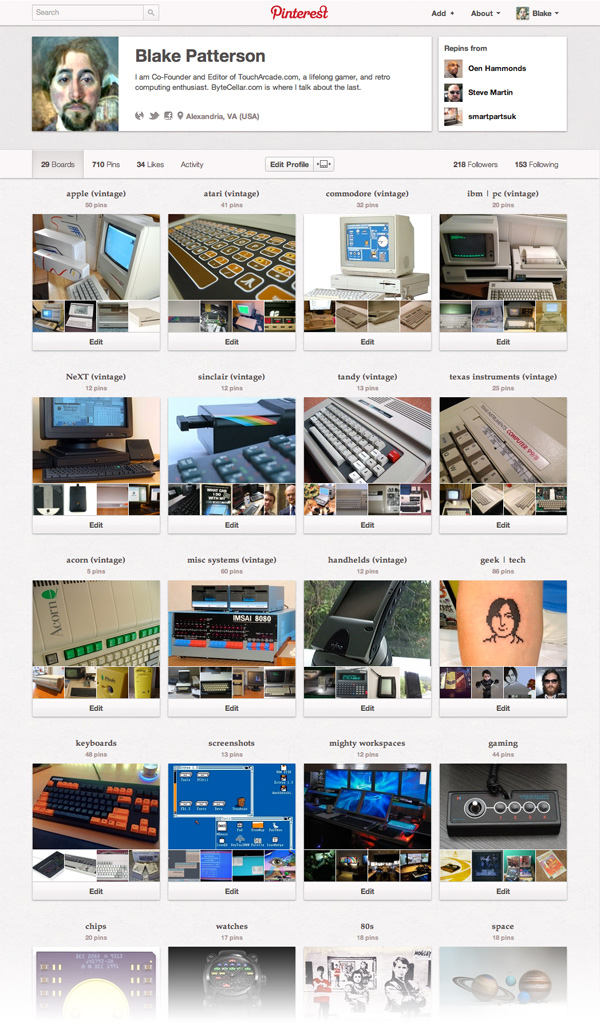
 Released 25 years ago,
Released 25 years ago, 

 I know this is my vintage computing blog, but sometimes I need to stray off just a little. (That’s why I took pencil to the masthead logo a year or so ago…) Right now, I just need to vent my frustrations with Twitter Inc. for pushing the turd that is the latest version of the Twitter iOS app into the App Store.
I know this is my vintage computing blog, but sometimes I need to stray off just a little. (That’s why I took pencil to the masthead logo a year or so ago…) Right now, I just need to vent my frustrations with Twitter Inc. for pushing the turd that is the latest version of the Twitter iOS app into the App Store.  When version 4.3.2 of Twitter was replaced with version 5.0 in the App Store on September 18th, all that was nearly magical about its interface was gone, replaced by a new, dramatically less functional interface the motivations behind which I will surely never understand. This past weekend, I updated Twitter on my iPad and, when presented with this new interface, I was nonplussed. My first thought was that somehow, perhaps resulting from an App Store glitch, a very old version of Twitter had been installed on my iPad by mistake. As I moved through the app, I became more and more alarmed as well as confused as the apparent fracture in functionality that first greeted me grew into a mighty, gaping chasm upon further inspection.
When version 4.3.2 of Twitter was replaced with version 5.0 in the App Store on September 18th, all that was nearly magical about its interface was gone, replaced by a new, dramatically less functional interface the motivations behind which I will surely never understand. This past weekend, I updated Twitter on my iPad and, when presented with this new interface, I was nonplussed. My first thought was that somehow, perhaps resulting from an App Store glitch, a very old version of Twitter had been installed on my iPad by mistake. As I moved through the app, I became more and more alarmed as well as confused as the apparent fracture in functionality that first greeted me grew into a mighty, gaping chasm upon further inspection.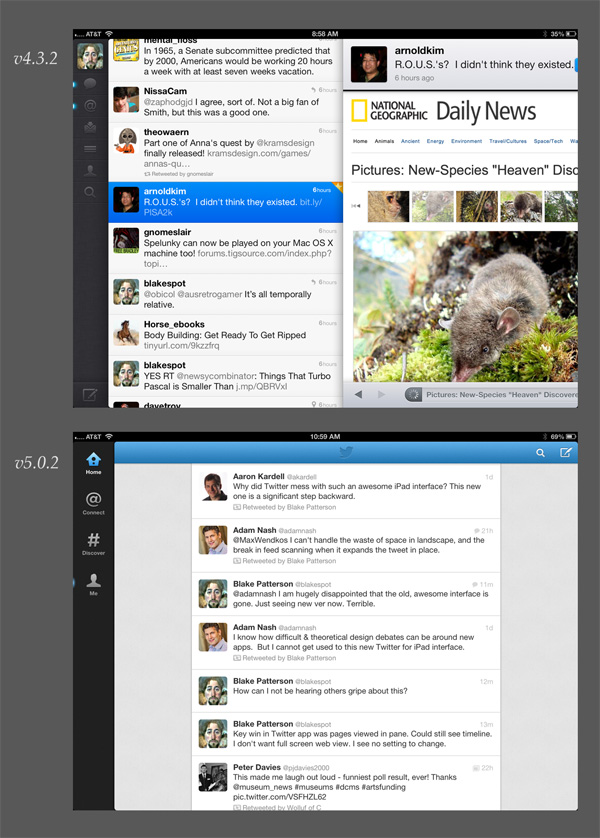
 Ever since reading
Ever since reading 

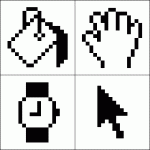 During the development of the Macintosh, Hertzfeld created a pixel editor for Kare to use to create the all-important GUI icons on a 32×32 pixel grid. And icons, she created. One night, he happened into her cubicle to find her laboring over an icon portrait of their project leader and Apple co-founder, Steve Jobs.
During the development of the Macintosh, Hertzfeld created a pixel editor for Kare to use to create the all-important GUI icons on a 32×32 pixel grid. And icons, she created. One night, he happened into her cubicle to find her laboring over an icon portrait of their project leader and Apple co-founder, Steve Jobs. 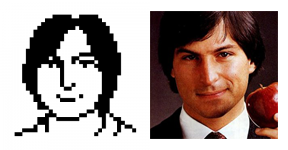 the perfect image to have permanently emblazoned upon my skin as a salute to the man’s passing as well as the world-changing work with which he and his team gifted us.
the perfect image to have permanently emblazoned upon my skin as a salute to the man’s passing as well as the world-changing work with which he and his team gifted us.