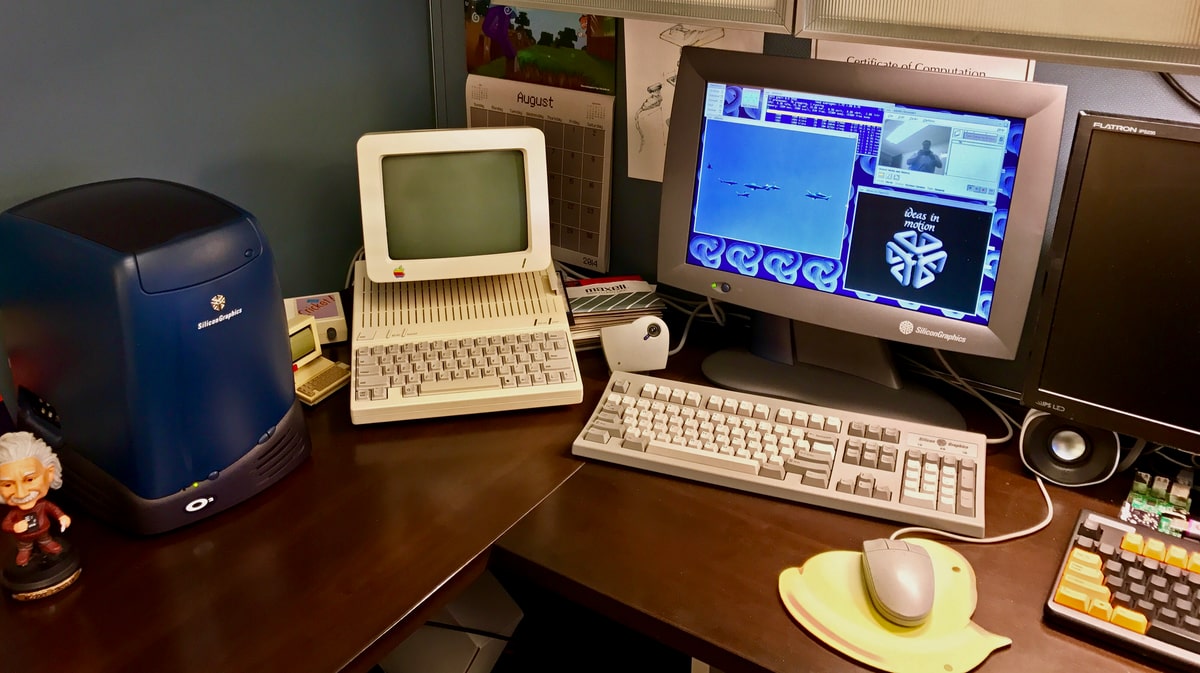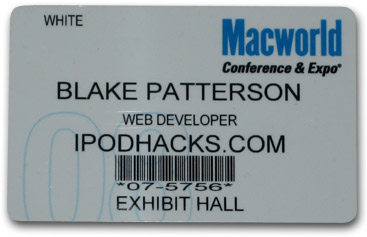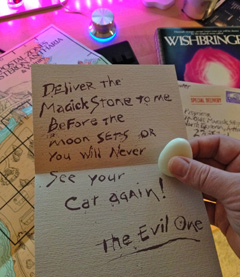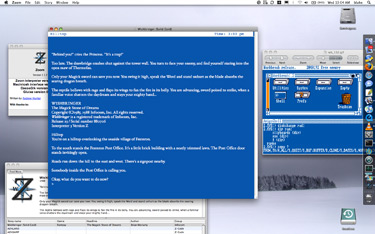So I’ve been doing a lot of gaming this holiday, which is a nice thing. It’s a nice break from baby and work and the standard routine. Of course, I’ve had to wake up at 5:30 or 6 a.m. to get in some “me-time” without any strings. As I mentioned recently, I’ve now got the full compliment of “next-gen” consoles (“current-gen” really, I suppose) wired up to my widescreen plasma: Wii, XBOX 360 and PS3. This has opened many gaming doors for me and I’ve taken fair advantage of it with this recent time off from work. I thought I’d share a few thoughts about what I’ve been playing lately. I list them here in the approximate order in which I’ve started enjoying them.
HALO 3 (XBOX 360) – My favorite FPS title has long been HALO (the original) on the Mac. The vehicles physics are just spot-on and I’ve spent hundreds of hours over the past few years with this classic, although not too many since the birth of my daughter, I must confess. While lovely to witness, I find I am extremely hindered by the lack of mouse/keyboard control (thanks to Microsoft’s decree that no XBOX 360 FPS can allow USB mouse/keyboard control) and find it fairly hard to manage. It’s just not much fun for me and as such I’ve not spent too much time with this one, although I did wait in line to grab it on the midnight release. I much prefer HALO on the Mac.
Super Mario Galaxy (Wii) – This is one of the very best games I’ve ever played. It look wonderful despite the Wii’s lack of high-def graphics hardware and is an extremely engaging game. As I write this I beleive I have 49 stars (of the minimum 60 needed to rescue Princess Peach). Far better than Super Mario Sunshine for the GameCube, this one might rival the original Super Mario 64 in the “sheer fun” department. If you own a Wii, own this game.
Geometry Wars Galaxies (Wii) – I just mentioned how great SM Galaxy looks despite the Wii’s lack of high-def video hardware. This game, like its predecessor Geometry Wars: Retro Evolved for the XBOX 360, wants to be run on a vector-based storage scope. On a pixel-based display resolution is key. As such, I must say I prefer the XBOX 360 rendition over this Wii title despite the added game depth of the latter. As well, the dual analog stick of the 360’s controller beat the Wiimote / analog attachment combo. But the bonus that Galaxies will squirt a version of Geometry Wars: Retro Evolved to the Nintendo DS for pocket play (until you power off the unit, that is) is sweet! [UPDATE: I was just shown that the Wii Classic Controller can be used with this game, enabling dual, analog sticks for 360-like gameplay.]
Warhawk (PS3) – This is an amazing looking game. I’d seen play video on YouTube and lusted after it for a while. The visuals are amazing and the control is excellent. This is just the type of flier I love. An awesome game that really shows off the PS3. (And the original Playstation Warhawk has appered for cheap download on the Playstation Network – I grabbed it and have been fiddling with it on the PSP.)
MotorStorm (PS3) – This is another title that looks just amazing and the maps are huge and superb. It’s a real PS3 “show off” title. I refuse to believe that the 360 could render this game any better. It’s a simple game and reviews seem to hold this against it, but it’s a title I’m quite pleased to have in my library. Crazy fun.
Portal (XBOX 360) – This is a very unique puzzle game in the form of an FPS that is witty, lovely, and great fun to play. The graphics are clean and smooth, but simple, using the Half Life 2 engine. It’s part of the Orange Box collection which is really an excellent value.
Unreal Tournament 3 (PS3) – I was all over the original Unreal when it came out in ’98 (I was playing it on an AMD K6 225MHz setup w/ Voodoo 2 graphics) and Unreal Tournament was even better. I can’t even count how much time I’ve spent playing various members of the Unreal family. When I heard that the PS3 version duplicates the PC version “from stem to stern”, I ran right out and grabbed it for my new PS3. And it is just awesome. I’ve had Gears of War for for the XBOX 360 since it debuted and it’s ranked as the best looking FPS I’d ever seen for most of this year. UT3 uses the same Unreal 3 Engine and doesn’t look a lick less fine than GoW, but happily unlike GoW, UT3 is not impossible to control. I don’t know what the GoW control scheme is about, but it is the one of the hardest games to control that I’ve ever encountered. I mean, FPS on consoles generally have horrid control vs. the good ole mouse/keyboard combo offered on PC/Mac, but GoW takes it to a whole new (low) level. Amazingly, however, even though UT3 supports USB mouse/keyboard (unlike any XBOX 360 game, thanks to Microsoft’s decree), the SIXAXIS control for UT3 is the best FPS control on a console I’ve ever experienced. This game is just great. And even though I love this verison, I do intend to pick up the Mac version when it arrives in early ’08, just to see what it looks like at 2560×1600. [UPDATE: Get some truly great user-made levels, mods and mutators for the PS3 version of UT3 from UT3MOD.COM – some amazing fun to be had here!]
Assassin’s Creed (XBOX 360) – This is, hands down, the best looking 3D game I have ever seen. This is the first game I’ve seen where, if watching from afar, I would not be able to easily tell the difference between its graphics and a live-action movie in HD – the engine is amazing. I’ve only played it a for a few hours and it seems engaging and I hope it remains so, though some of the reviews worry me on this front. Also, I don’t have the sort of free time in front of the consoles in the den to really do this sort of game justice, I fear. We’ll see how it goes.
I’ve been having lots of fun with these, but it’s the rather dissimilar Super Mario Galaxy and Unreal Tournament 3 that stand out as the best of the lot. I’d really like to hear if anyone is in particular agreement (or disagreement) with me on any of these views I’ve shared. Game on!