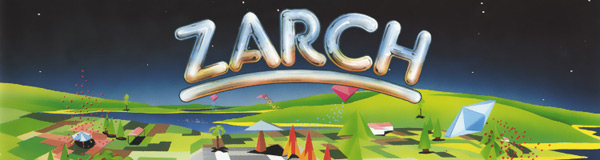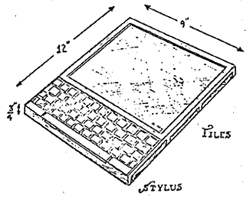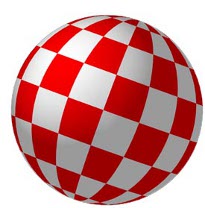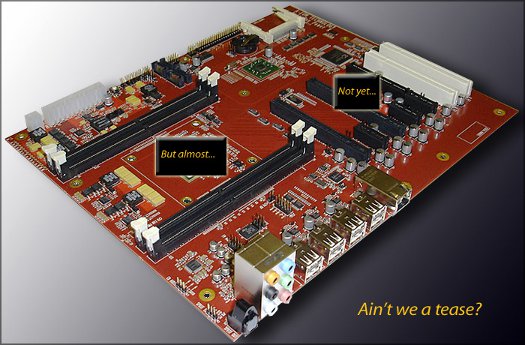Look closely. The device you see above is the future of computing. And I guarantee it.
Wednesday, January 27, 2010. A day to remember. That is the day that Apple CEO Steve Jobs took the stage at the Yerba Buena Center for the Arts in San Francisco and showed the iPad to the world for the first time. A man who has the prescience of vision to sense when he’s about to make a dent in the universe, Jobs chose a center for the arts as the venue for the iPad’s unveiling. A telling choice. You see, it turns out that the arrival of forces which will affect paradigm shifts in the way we live our lives seem to have a knack for entering the world through houses of the arts. So it was at the Flint Center for the Performing Arts on January 24, 1984 when Steve Jobs unveiled the Macintosh [ video ], completely changing the interface between man and machine, turning computers from cold command lines into approachable assistants for everyone. Many in the tech industry consider that date to be the most important in Apple’s history — the day upon which Apple made its biggest contribution to the world.
I am writing here today to posit that what Apple gave to the world over 25 years ago doesn’t compare to what took place just four days ago at the Yerba Buena Center for the Arts. Wednesday, January 27, 2010. Apple’s single most brilliant moment. That is the day that everything changed, whether or not the world yet realizes it.
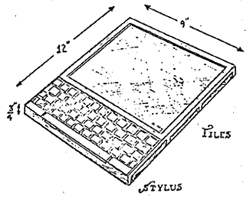
In 1968 a man called Alan Kay shared his vision of a personal computer of a tablet form-factor that was meant to be a true assistant. Easy to use and friendly for children, his “Dynabook” would feature a graphical user interface (which, at the time, did not yet exist) and would be nothing like any computer of the day. Shortly thereafter, when Xerox PARC came to be, Kay was given the opportunity to pursue his vision. To these ends he created an object oriented programming language (coining the term) called Smalltalk (which happens to be the basis of Objective-C, the native programming language of Apple’s Mac OS X) as well as the graphical user interface, which could first be seen on the Xerox Alto in 1973.
Xerox PARC was perhaps the worlds most glorious research lab at the time, with much more of an academic than a corporate atmosphere. And, while many landmark technologies that shaped the world were created there, Xerox the corporation was not particularly interested and/or effective in bringing them to market. In December 1979 Steve Jobs famously visited PARC and, noting the obvious rightness of what was shown on the Alto, labored to bring the technology to the masses. This came first through the Apple Lisa and then through the Macintosh, which was the first personal computer with a graphical user interface targeting consumers.

At the time of the Macintosh’s introduction, I recall reading a great many pundits denouncing the GUI as a gimmick, a toy. These people scoffed at the experience of using the Macintosh as an exercise in dragging around pretty pictures as opposed to getting real work done. Well, we see how that turned out, in the end. When is the last time you bought a computer that booted up to a command line?
Was it the Dynabook? Well, it was close on a number of counts. But the interface, for all its friendliness, was still less than ideal, as the late Jef Raskin, interface guru and initial head of the Macintosh project, would note.
Flash forward 23 years and Steve Jobs takes the stage once again, this time to unveil the iPhone, a communications device like no other, featuring a revolutionary multitouch display. (I was in the audience on that memorable day, as was Alan Kay.) Its intuitive interface and overall collection of technologies set it far apart from its “rivals.” And, thanks to its rich, freely available development environment along with an excellent application distribution model built on Apple’s long-running iTunes network, it’s nearly impossible to walk down the street without seeing someone fingering that multitouch interface. It really is a game-changing device.
But it’s quite small.
The diminutive size of the iPhone and its screen, while making it the ultimate app phone, locks it in a different realm than a user’s “real” computer. Of the iPhone, Dynabook visionary Alan Kay said,
When the Mac first came out, Newsweek asked me what I [thought] of it. I said: Well, it’s the first personal computer worth criticizing. So at the end of the [iPhone] presentation, Steve came up to me and said: Is the iPhone worth criticizing? And I said: Make the screen five inches by eight inches, and you’ll rule the world.
For the sorts of applications that people run on their laptop or desktop, the iPhone’s small screen is a prison. Oh, how nice it would be to have that multitouch interface on a full-sized device. After all, we were all wowed by Microsoft Surface, weren’t we? But that’s more or less a tech demo. It’s a table with a projector inside and it costs over $12,000.
And, so, this past Wednesday Steve Jobs showed us something new. “This will be the most important thing I’ve ever done,” says Jobs of Apple’s new offering. It’s not an app phone. It’s not a laptop. It’s something in between, he tells us. But what it really is is a consumer-priced, full-sized multi-touch platform that is open to a massive audience of developers. Arnold Kim of MacRumors, who shares the sentiment, points to iPhone developer Joe Hewitt, author of the popular Facebook app, who gave up on the App Store. The prospects of the iPad, however, have Hewitt quite excited.
iPad is an incredible opportunity for developers to re-imagine every single category of desktop and web software there is. Seriously, if you’re a developer and you’re not thinking about how your app could work better on the iPad and its descendants, you deserve to get left behind.
Steven Frank, co-founder of Panic and a long-time Newton aficionado says that the iPad (as well as the iPhone) represent the New World of computing. This, opposed to the Old World of computing, which is made up primarily of Windows, Linux, and Mac OS X. The Old World is one of dealing with a cluttered filesystem, multitasking (at the cost of performance and stability), and of the age-old desktop metaphor. The New World of computing, as Frank tells it, is one that is task-centric (which was Jef Raskin’s idea of the UI Holy Grail). Pesky details like files are more or less hidden. It involves direct — literally hands on — manipulation of data. It brings with it stability and an ease of use so great that any child or elderly newbie can use it without a manual. As Frank tells it, the days of Old World computing are numbered. And he’s absolutely correct.
Of this past Wednesday, Frank says
In that really incredibly short space of time we’ve gone from punchcards-and-printers to interactive terminals with command lines to window-and-mouse interfaces, each a paradigm shift unto themselves. A lot of thoughtful people, many of whom are bloggers, look at this history and say, “Look at this march of progress! Surely the desktop + windows + mouse interface can’t be the end of the road? What’s next?”
Then “next” arrived and it was so unrecognizable to most of them (myself included) that we looked at it said, “What in the shit is this?”

You probably can’t feel it yet. I didn’t really feel it until about 3:30am this morning, when it hit me. The iPad is cheap and elegant and promises to bring all that is good about the iPod touch — and so much more — to the user. You will buy one. It will be fun to look at pictures by swiping about, to watch high quality video on the go, to browse the web in a portrait orientation while sitting on the couch sipping coffee. And maybe you’ll spend all of $9.99 on Apple’s Pages, or maybe Keynote (thanks App Store, for the new application pricing paradigm). And maybe a couple of the five productivity apps that OmniGroup just announced. And maybe the amazing paint application Brushes. And, of course, a Facebook client and a Twitter client and an AIM client. And perhaps Quicken to help with taxes — oh wait — that’s already web-based — no sweat. And perhaps…
And perhaps you will realize that you really don’t have a reason to fire up your laptop or desktop computer any longer. Perhaps, without even noticing it happen, you will find yourself standing firmly in the New World of computing.
Does that seem a bit much? Stop for a moment and ask yourself what it is that you need to accomplish on your current computer that cannot, with the quick and inevitable evolution of apps for this New World device once it hits market, be accomplished on Apple’s new platform. For most users, there’s not much — if anything. Under typical use, you will bring your iPad anywhere you like, carrying out this task or that, using the onscreen keyboard when needed. And then in “serious mode,” you will belly up to a desk and dock the device to a keyboard, an iPad accessory the importance of which can’t be overstated, for it’s the keyboard that allows the device to fully replace your general purpose computer. I am no typical user, certainly. But all I need out of a computer that won’t almost instantly be available for the iPad is Photoshop and iMovie. But, surely, in time, these apps will come.
And, of course, as with the iPhone, the entire industry will scramble to follow Apple’s lead, casting aside the existing lot of “tablet PCs” with their wholly inappropriate desktop metaphors. It’s certainly unenviable straits in which all other PC makers will find themselves, without the well-entrenched iTunes network that is already trusted by millions of users, their credit card information safely tucked away in Apple’s servers. Obviously Google with Android will have the best chance of competing but, well…have you spent any time with an Android device?

Now, of course there are naysayers out there, and a great many of them in fact, just as there were with the original Macintosh, the iPod, and the iPhone. But, they won’t be saying “nay” for long. I will go out on a limb right now — and I don’t think I’m going all that far out there on this one — and say that in five years, the “computer user” who calls Apple their brand of choice will be using an evolution of the iPad and not a Macintosh. Oh, the Mac will certainly stick around for quite some time, but the transition has begun. I agree with Steven Frank’s sentiment that, although Apple is calling the iPad a “third category” of device, they’re just doing so in order not to scare us by too clearly underscoring the change that they have wrought and will soon be deploying into the world. The iPad represents the future of computing and Apple knows it. I realized this at 3:30am this morning and, soon, the skeptics reading this post will come to realize it, as well.
The future is here. Apple showed it to us four days ago in a center for the arts in San Francisco. And, from where I’m standing, it looks rather promising.
Yes, at long last, 42 years years after he envisioned it, Alan Kay’s Dynabook has finally arrived. Welcome to the New World.
Other iPad-related articles Well Worth a Read:

 Friends, at long last, I have left my 10 year day job as a web developer at the AFL-CIO in Washington DC and joined the lucky ranks of the self-employed. (No details now on the reasons for my leaving — I’ll write a book one day.)
Friends, at long last, I have left my 10 year day job as a web developer at the AFL-CIO in Washington DC and joined the lucky ranks of the self-employed. (No details now on the reasons for my leaving — I’ll write a book one day.) 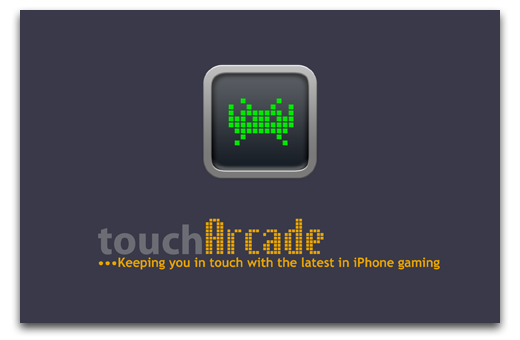

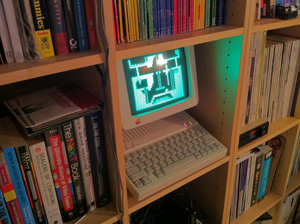



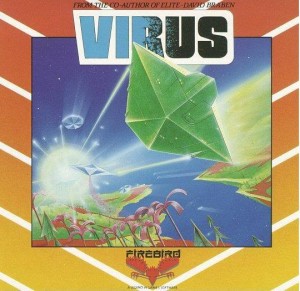
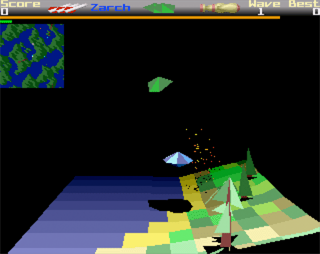 The controls in Virus are particularly interesting. The core control system is mouse-based and would be quite difficult to describe in words. When I first tried the game on my Amiga 2000 in the late ’80s, it felt like the mouse controls must be broken, and I quickly gave up on them and switched to the backup, mediocre keyboard-based controls. But, it was after seeing how the controls were being so highly praised on
The controls in Virus are particularly interesting. The core control system is mouse-based and would be quite difficult to describe in words. When I first tried the game on my Amiga 2000 in the late ’80s, it felt like the mouse controls must be broken, and I quickly gave up on them and switched to the backup, mediocre keyboard-based controls. But, it was after seeing how the controls were being so highly praised on