I have a room full of vintage computer systems and one of the most enjoyable ways I’ve found to spend time with them is to use them to visit online Bulletin Board Systems, much as I used to when these were the modern machines of my past.
Way back when, we didn’t have the internet and getting online meant using a modem connected to the telephone line and your computer’s serial port to dial out to local BBSes, which were usually just a standard computer system sitting in someone’s house running some sort of Bulletin Board System software with a modem on a phone line set to answer incoming calls. (Well, there were also the long distance BBSes, which I called more than I should have, bringing upon me parental wrath when the phone bill came in the mail…) Actually, some systems today still support this approach, such as the Level 29 BBS listed later on this page.
The easiest way to visit an online BBS today — something you could do right now — is to simply use a modern system running a telnet client to get connected. A particularly versatile telnet client program that runs on most modern platforms (Windows, macOS, Linux) supports a variety of terminal emulation protocols of olde (PC ANSI, Commodore PETSCII, Atari ATASCII, etc.) is SyncTERM. It’s a free download.

For those in the Apple ecosystem, a more recent terminal program that is similarly flexible and free of charge is MuffinTerm. Versions are available for the Mac, iPad, and iPhone, all offering a much more simplistic user interface than the aforementioned, along with nice perks such as visual effects — scanlines, tube curvature, warm TV tint — and a sticky note feature that lets you jot down reminders for this or that BBS.
Those who want an even more vintage terminal feel, evoking the smell of university labs from the ’70s, may enjoy Cool Retro Term (free, macOS, Windows, Linux) or Cathode (macOS, iOS) for their online sessions.
There are a variety of approaches one can use to get a vintage system online and connected, depending on its capabilities. One of the simplest and most versatile is the use of a “WiFi modem.” This is a device that typically connects to a computer’s serial port (most vintage computers have at least one) and a local WiFi hotspot and bridges the one to the other by way of emulating (and extending) the standard command set of the modems of olde. Your vintage computer thinks it’s dialing out across a phone line and connecting, just as it may have actually done, decades earlier. I go into detail about my experiences with one such device, the WiFi232, in a post entitled The Wonderful WiFi232: BBSing Has (Literally) Never Been Easier.
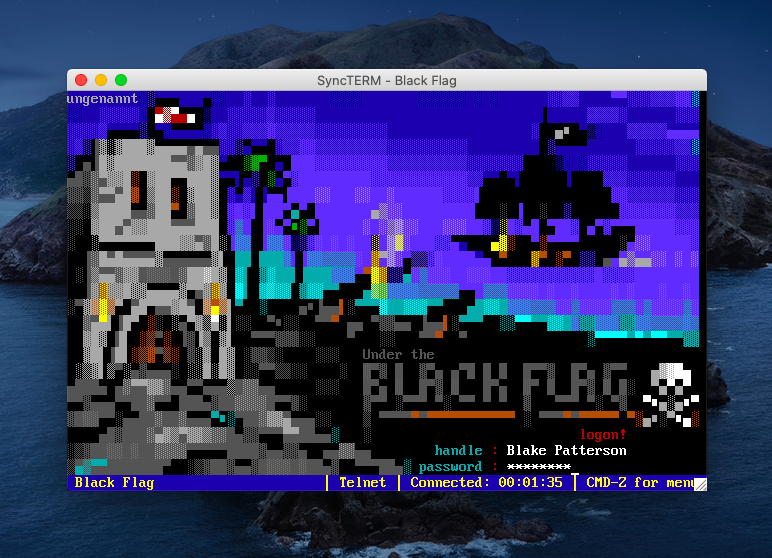
Another approach is to take advantage of Ethernet networking hardware that may be available for a given system of olde. I use this approach with my Amiga 2000, to which I’ve added an X-Surf Ethernet interface card. With the AmiTCP TCP/IP stack and the proper device drivers, the A2000 is one of my most capable BBSing machines. As well, the robust and freely available mTCP TCP/IP package for MS-DOS lets me use my Ethernet-equipped, 486-class DOS PC to login to my regulars. An Uthernet card in my Apple IIgs lets me get online with the Marinetti TCP/IP suite for GS/OS while the TIPI device and associated software let’s me BBS from my TI-99/4A over WiFi.
Many of these approaches are shown in my demonstration video, below.
Below is a collection of (hopefully) helpful links for he or she who has a mind to dip a toe in and see what the current BBS scene is all about. See you on the boards!
Bulletin Board Systems I frequent (via telnet):
- Level 29
- Duron PC running custom Objective-C-based software
- telnet: bbs.fozztexx.com
- dial-up: 916 965 1701
- web: bbs.fozztexx.com
- Particles! BBS
- Commodore 128 running Centipede 128 BBS
- telnet: particlesbbs.dyndns.org:6400
- Dura-Europos
- Apple IIe running GBBS Pro
- telnet: dura-bbs.net:6359
- Black Flag
- PC running Mystic
- telnet: blackflag.acid.org
- Extreme ANSI art!
- Black Ice
- PC running Mystic
- telnet: blackice.bbsindex.de
- Many networks (FIDO-Net, RetroNet, BBSNet, Amiga-Net, Agora-Net, FSX-NET, SurvNet, DoRE-NET, Batle-Net, SportNet, ZyXelNet, VKradio, Z-Netz)
- The Cave BBS [ history ]
- Gigabyte BRIX PC running Synchronet
- telnet: cavebbs.homeip.net
General BBS articles and resources:
- Telnet BBS Guide – A good list of active BBSes
- The BBS Corner – Online since 1996
- BBS Guide
- 7 Modern BBSes Worth Calling Today (PC Mag)
- The Lost Civilization of Dial-Up Bulletin Board Systems (The Atlantic)
- BBS: The Documentary (by Jason Scott)
- World map of [some] telnet BBSes out there
List of “WiFi modem” devices (possibly) available today:
WiFi232 – An Internet Hayes Modem for your Retro Computer- WiModem232
- GuruModem
Simulant Retro Wifi SI – RS232 Serial Port Internet Computer Modem- C64Net WiFi Modem (specifically for the Commodore 64/128)
- Retro WiFi Modem
- Wifi Modem Commodore 64/128/Vic-20/
Plus 4 by Commodore4ever - Simple Wifi RS232 Modem v2 by “HAL’s Friends”
- RS232 Serial Wifi Modem for Vintage Computers V3
- FujiNet
- Strikelink WiFi modem C64 by Alwyz
Vintage systems I regularly use for BBSing:
ByteCellar posts I’ve written about BBSing with my vintage machines:
- “MuffinTerm”: A Great New Terminal App for BBSing on iPhone, iPad, and Mac
- Configure Your Mac to Allow Vintage Computers to “Dial In” [Updated]
- BBSing in the Snow Is the Best Way to Login
- A Quick “Heads Up” for My New BBSing Resource Page
- ‘Twas No Post, But Poetry! (At 300 Baud)
- Quickie: A Little PETSCII BBS Fun on a Saturday Morning
- BBSing on a Virtual NeXT Cube, Thanks to “Previous 2.0”
- Modern-Day BBSing on the Epson PX-8 CP/M Laptop, Circa 1984
- Four Colors Into Sixteen: Terminal Innovation on the Atari ST
- The Wonderful WiFi232: BBSing Has (Literally) Never Been Easier
Photos – BBSing in action:
- My own Flickr gallery of BBSing in action
- BBSing on Vintage Hardware – Post over at VCFed Forums
Page last updated: November 30, 2024
Last update: Added mention of MuffinTerm.


Don’t forget Captain’s Quarter’s BBS / AE Line at cqbbs.ddns.net:6502!
Great to see that there are still some bulletin boards running with dial-up nodes!
I’m looking for a BBS software that can run on Kick 1.3/WB 1.3 – Know of any? Most of them seem somewhat newer and want 2.0+…
Thanks,
-Chris
JR-Term
I’ve got Pyroto Mountain up and running at pyroto.mysticmountain.us port 8086. It’s a great representation of a late 80s game BBS.
outstanding representation of the late 80’s game! Well done restoration
_-outhern Amis BBS
Atari 130XE running in the AWS cloud
Atascii Lives!
southernamis.ddns.net:23
http://www.southernamis.com
Could I get my modem added to the list. I always have stock, I ship world wide. I made a custom PCB and I am making improvements to the open source firmware that all of these modems run on.
https://www.tindie.com/products/theoldnet/rs232-serial-wifi-modem-for-vintage-computers-v3/
Spectrum is the best color ANSI terminal program for the Apple IIgs.
AND it works with the Uthernet II card or WiFi modems.
We also have a BBS directory of current systems running on Commodore, Amiga, Apple, Atari, PC and more!
https://8bitboyz.com/bbs-directory/
Don’t forget The Jolly Roger BBS – bbs.thejollyrogerbbs.net:23
Updated website and telnet address:
thejollyrogerbbs.com – bbs.thejollyrogerbbs.com:23
Thankyou for the great articles and content! ALSO – visit telnet: hypernode.ddns.net:23
Agreed!!! :) Hypernode is awesome!!!
A-Net Online BBSs
a-net.online :23 Synchronet BBS
mystic-anet.online :23 Mystic BBS
Or via browser!
a-net.online.lol
mystic.a-net-online.lol
CIA Amiga BBS
http://www.ciaamiga.org
telnet ciaamiga.org:6400
Weekly chats every Saturday nite at 9:00 pm CST.
All are welcome.
If you’ve never tried logging onto a BBS before then
please give it a try and you’ll be able to make some new friends on the BBS. It’s a Pirates of the Caribbean themed ANSI BBS that caters to many different makes of computer.
All users are welcome on the BBS, just enter ‘NEW’ and follow the prompts to create a new user account.
The BBS features a Virtual Cafe, an 8-way chat door called ‘Converse’. Also it has many doors and games to keep you amused online plus you can also chat with the friendly sysop who’s always willing to help and be around to chat with you!
Connecting to The Jolly Roger BBS is easy!
Just visit http://www.thejollyrogerbbs.com