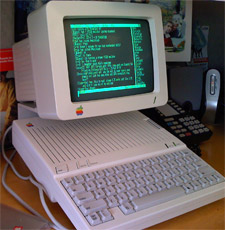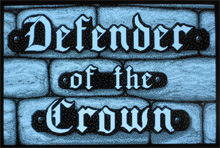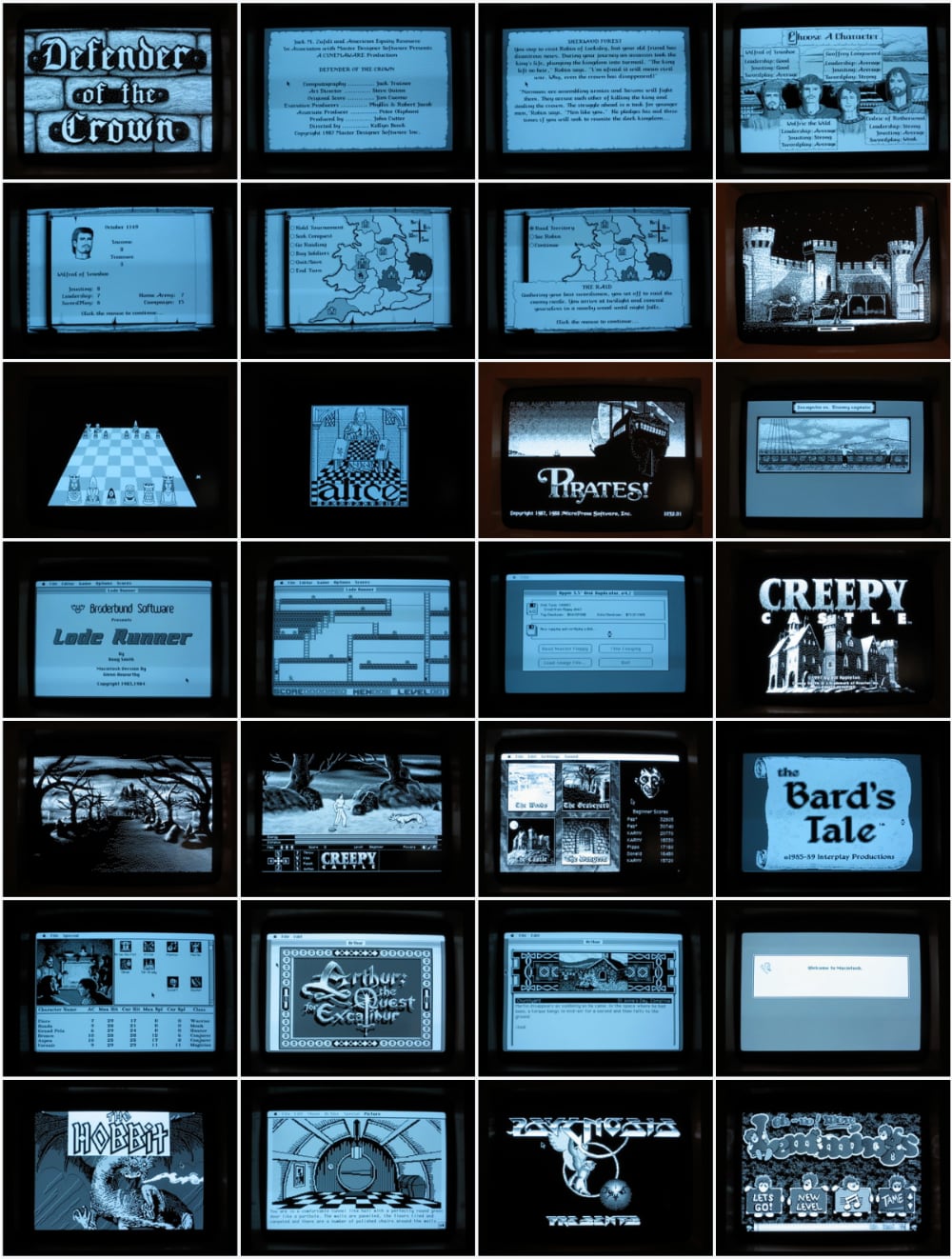I’m on vacation in the Outer Banks with my family presently – a sunny week at the beach. It’s all about relaxation and, to me, that calls for another retro computing post. I thought I’d share one of my latest projects with you folks out there.
I spent a nice bit of time with my Mac Plus recently while putting together my Macintosh Plus Gaming Gallery post. It’s a lovely machine to work with. Staring at its 9-inch, 512×342 screen (startlingly high resolution for the time) got me to thinking about those pixels and how they used to amazingly transfer clean and true to the page, thanks to Apple’s ImageWriter printer. I had one back in 1984, attached to my Apple //c, but I never had one hanging off of a Mac. Manufactured for Apple by C.Itoh Electronics, it was loud and built like a tank – a real workhorse. At any rate, I was struck with a desire to see those pixels printed to page once again, and so I rolled my chair over the the Mac Pro to do an eBay search and get me one.
But as my chair was rolling across the computer room floor, it occurred to me that I have an Apple IIgs as well, with a nice 4096-color palette. Why not grab an ImageWriter II, the color-capable followup to the ImageWriter that, while still built like a tank, boasted a rather more stylish design and improved general performance. In 1985, I added an ImageWriter II to the Apple IIe that was then my primary machine and it, later, saw duty on my Apple IIgs and Amiga 2000 as well. It would do fine double-duty on my IIgs.
Click, click, win and a very well preserved specimine was on its way to me. A week or so later I was sad to find that the US Postal service fulfilled my worst fears. After eagerly tearing open the package, what greeted me within was a sight that sent a distinct shiver down my spine. Despite the unit appearing to have been packed rather well, USPS actually managed to kill an ImageWriter II. I’ve heard it suggested that J.R.R. Tolkien might have saved a great deal of ink if he had simply had the Council of Elrond ship the One Ring to Mordor via US Postal – surely it would have been destroyed utterly.
Long story short, the seller was quick to provide me with a second unit that arrived soundly (by an alternate courier…), if somewhat in less pristine condition. A bit of plastics swapping from the original unit has me setup with a rather nice looking, quite functional ImageWriter II that has successfully generated lovely prints from both the Mac Plus and the Apple IIgs. I even had cause to generate one of those great, old Print Shop banners on the IIgs (tough with Print Shop for the IIe/c – I can’t seem to find a disk image for Print Shop GS). I actually found a large (5,000 sheet?) box of tractor-feed, fanfold paper on the shelves of the local Staples, happily – should keep me going for the rest of my life. All I need now is a mini-din 8 serial switchbox and the setup will be complete.
It’s been 15 years since I had a dot matrix printer setup in my home. Hearing it in operation is like listening to a pleasant melody to my retro-loving ears. I highly recommend playing with such a unit. There’s fun to be had there!





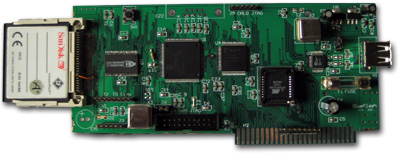
 The moment I caught my first glimpse of the
The moment I caught my first glimpse of the