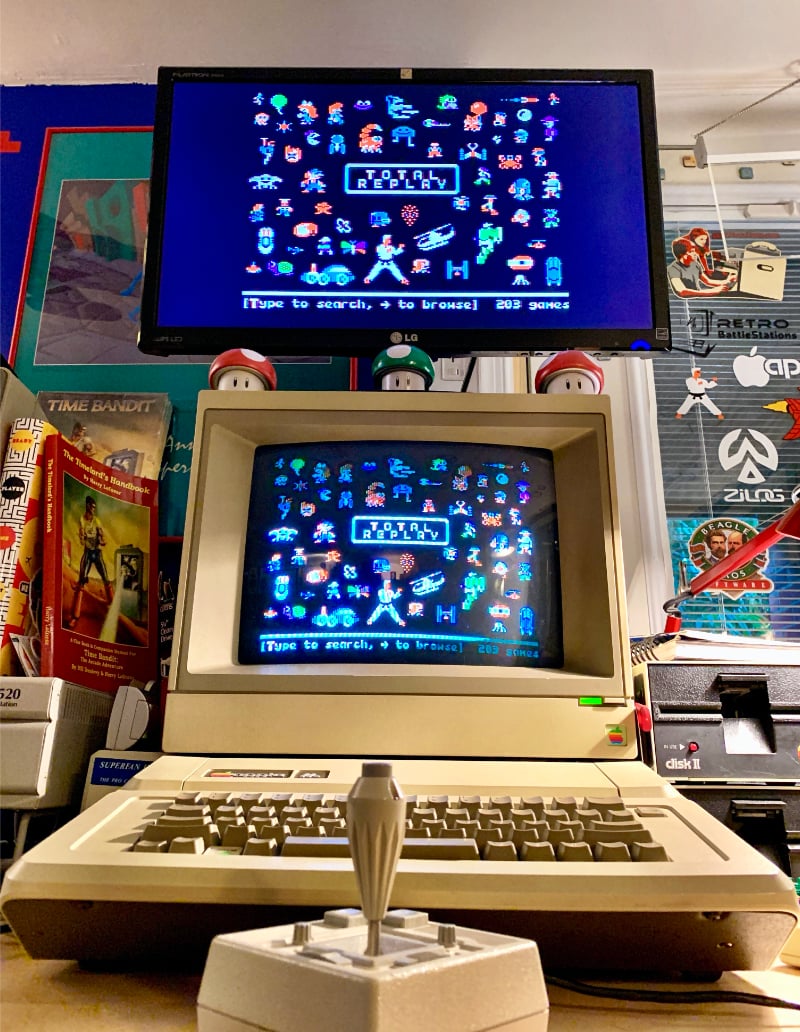
Over the past few months I’ve been enjoying my Apple IIe in a few new ways, and that’s something that feels pretty nice to be able to say, here in 2020.
Back in 2018 I became part of the hardware beta testing group for an Apple II video interface that was being engineered by noted Apple IIgs developer John Brooks (who wrote the well-loved IIgs version of Rastan, among others). Known as the VidHD, it is a unique and capable solution to bridging the Apple II to a modern HDMI display, and with some features you might not expect, along the way. As John describes it,
The VidHD card is unlike other video options for the Apple II because its all-digital HDMI 1080p output is upscaled directly from the byte values written into the Apple’s video memory. Because VidHD is all-digital, it does not suffer the noise/crawl of analog converter boxes, or the color variance of VGA converters. VidHD has better clarity and color accuracy than composite, SCART, or even the original Apple IIGS RGB monitor.
Because the VidHD hardware constructs its own rendering of whatever screenmode is active on any Apple II from the original II to the IIgs in real time, all of these screenmodes can be enabled on any Apple II. An Apple II Plus, for instance, can support the IIgs’ 640×200 256-color Super High-Res display. There are a number of rendering modes to choose from that handle the II’s NTSC artifact color in different ways, emulate scan-lines, etc. What’s more, VidHD allows setting text mode foreground and background colors and also provides several extended text-modes beyond the standard 40×24 and 80×24 modes: 80×45, 120×67, and 240×135. (See a screenshot demonstrating one of the extended text modes, by Jay Craft.) It’s a very impressive piece of hardware.
I have enjoyed using my VidHD in the 128K enhanced Apple IIe since I’ve had it. It makes for a cleaner graphics display than the composite Apple Color Monitor IIe I’ve been using with the system, and the monochrome text-mode sharpness is beyond compare. I do a great deal of BBSing on the IIe and the sharpness of text rendered via the VidHD to an LCD is much easier on the eyes. (I won’t be retiring the composite CRT, though; sometimes I really want to see those fuzzy artifact colors, glow blur and all.)
Aside from BBSing, I’ve been gaming and watching scenedemos more frequently on my IIe lately than in any time since it was my main / only system back in 1986. And, that’s because of an amazing assemblage of software known as Total Replay.
Officially launched at KansasFest 2019, Total Replay is a 32MB ProDOS disk image that is basically a magical one-stop-shop that meets (and exceeds) the needs and desires of most any Apple II retrogamer. All this is thanks to the duo of 4am and qkumba, but putting it together was no small feat.
The vast majority of games for the Apple II are written to 5.25-inch floppy disks formatted in Apple’s DOS 3.3 or some other, custom disk format. That is to say, few were written to media formatted with Apple’s more recent and advanced ProDOS operating system. And what’s more, nearly all Apple II games featured disk-based copy protection.
Both DOS 3.3 and ProDOS store ~140K of data per 5.25-inch floppy disk. However, ProDOS, created with hard disks in mind, allows for larger volumes of up to 32MB in size. Total Replay is a 32MB ProDOS volume that contains a collection of games (333 of them in the current release) that have been converted from DOS 3.3 (or whatever custom format) to ProDOS so that they can be executed from this “large” shared volume as opposed to their originally intended floppy disk-based media. This meant not only disabling their floppy disk-based protection (“cracking” the game) but also modifying certain routines that save data (high scores, game progress) to allow them to work with the ProDOS operating system. It is well worth nothing that the original media for every game in the collection was sourced and used for this project. As such, there is not a “crack screen” to be seen anywhere in the mix, which means that for some of us this is the first time we have seen the original title screens, intro music, or other portions of these games removed decades ago by crackers in the most widely passed-around versions. Additionally, Total Replay provides a graphical loader front end that runs an “attract mode” demo previewing the included games while waiting for user input.
A particularly nice features of this collection, and the thing that ties the two parts of this blog post together, is that if a VidHD board is present in the system, it shows an Apple IIgs 320×200 16-color (out of a 4096 color palette) Super High-Res mode box art scan of certain games in the collection — even on non IIgs members of the Apple II family. I have created a somewhat crude video of Total Replay loaded up and running through its attract mode preview demo / slideshow demonstrating this feat on my enhanced 128K Apple IIe, which is natively incapable of displaying Apple IIgs graphics modes.
One of the great things about being a vintage computer user today is the rate at which new hardware and software projects that give us new ways to use and enjoy our vintage systems are popping up left and right. In my short time with the Retro Computing Roundtable it’s a topic we’ve touched on in nearly every episode. The VidHD graphics card and the superb Total Replay package are two prime examples of this.

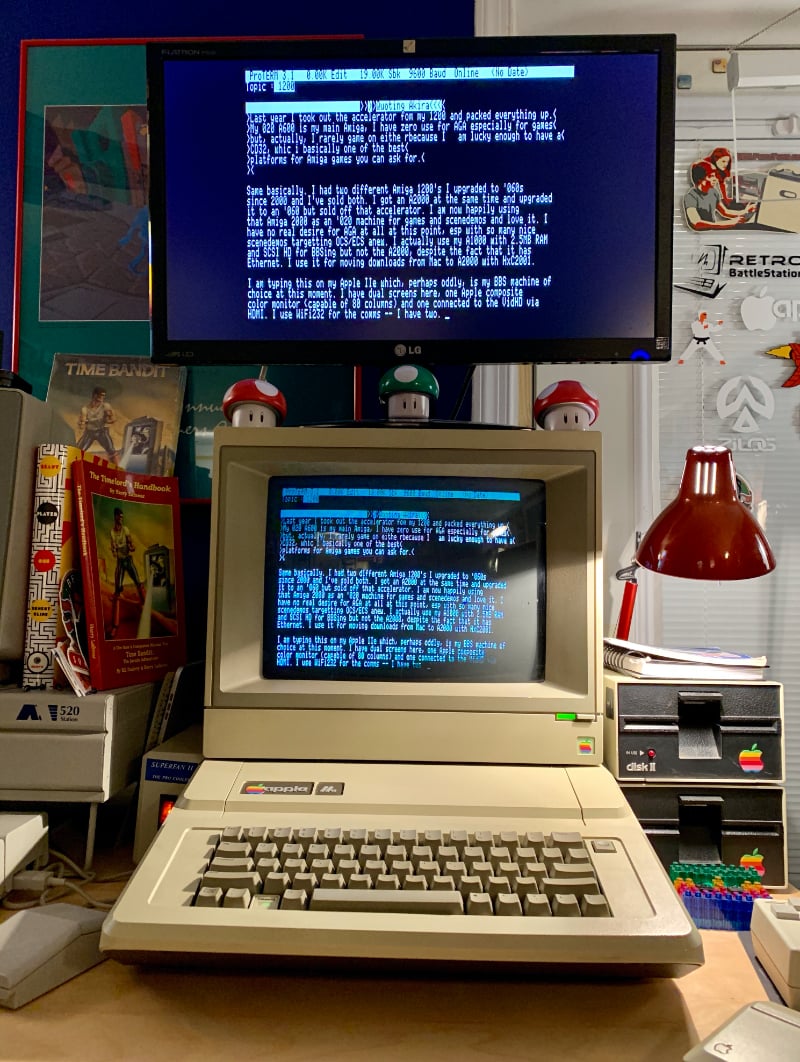
“You got your VidHD in my Total Replay!”. :) Two incredible products for the Apple II…
Blake,
Couldn’t have said it any better and I feel the exact way about these two fantastic products. Just wish the developers could get rich off of them! 😁
Question: you mention you do a lot of BBSing on the Apple II. Which terminal program do you recommend and which BBSes do you frequent?
Thanks!
Pingback: Full Motion, Double High-Res Video Playback on the Apple IIe - Byte Cellar
Pingback: A Colorful "Peek" at the Graphics Performance of the Apple II - Byte Cellar
Pingback: Fun With Power Monitoring on the Apple IIe - Byte Cellar