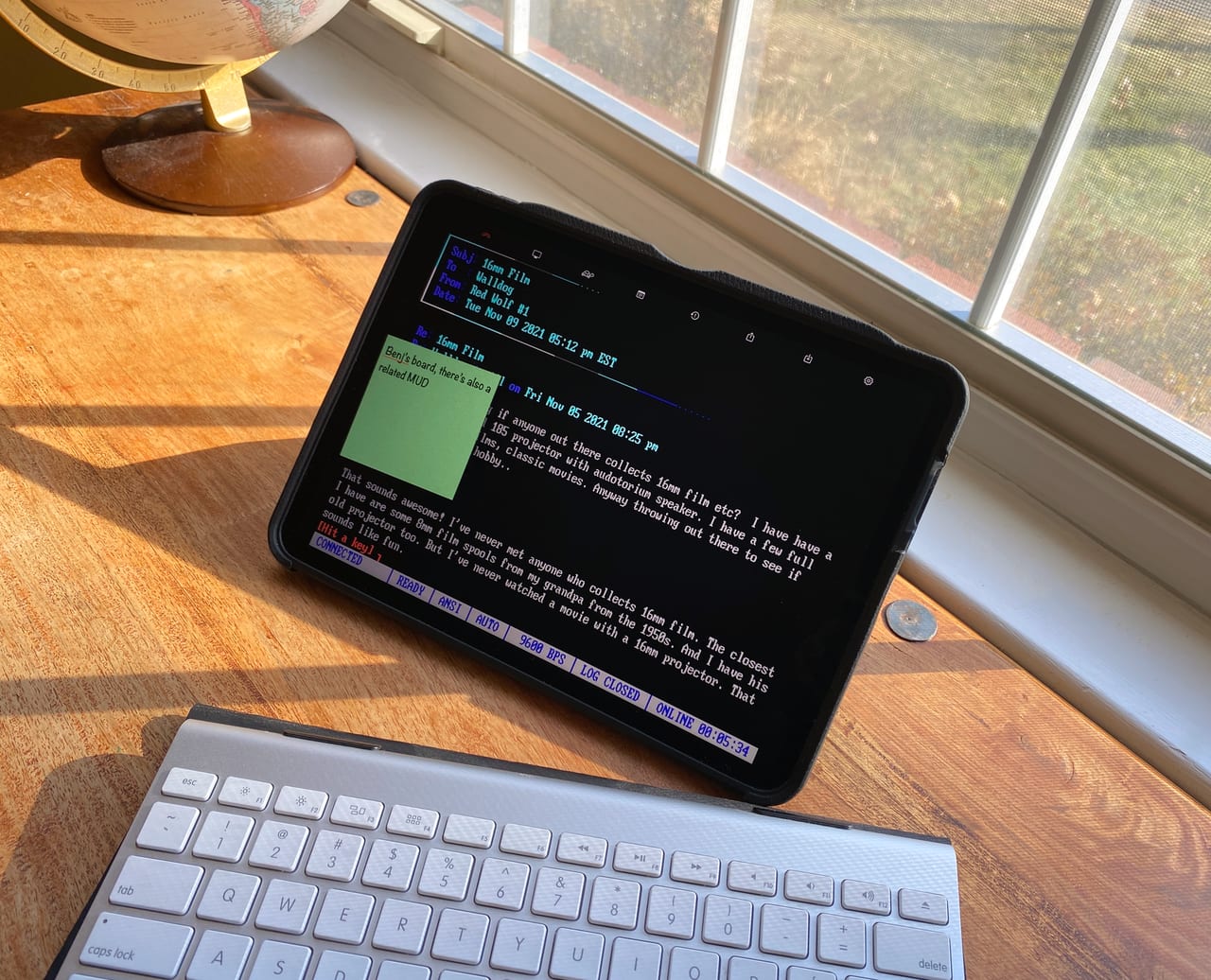
Readers can find quite a few posts on this blog about my enjoyment of modern-day BBSing — “dialing in” to online Bulletin Board Systems that can still be found out there on the net. I consider BBSing to be a wonderful opportunity to sit down in front of the various systems in my collection and spend time with them — to put them to use. The process itself, involving vintage hardware, I find to be quite satisfying and the online discussions I’m part of in the message areas of these BBSs are a lot of fun as well. As such, there are certainly times when I want to login and check messages but it’s not possible or convenient to go down into the cellar and fire up an old system.
Being primarily a Mac user (when it comes to modern systems), I will usually use my MacBook Air and iTerm 2 or, if I need something beyond VT100 emulation, SyncTerm to login. These work well enough, but I need to have my Mac with me to use them, and of course I often don’t.
A while back, I spent a considerable amount of time (and money, actually) trying out various enterprise-targeted terminal apps in the iOS / iPadOS App Store that claim to offer some of the emulations I need for proper BBSing, but not a single one of them ever managed to pull it off. Some have ANSI emulation but lack the extended character sets needed to render the “ANSI art“-style login screens and menus used by many of the BBSs out there. And, you can just forget about emulation of anything like the Commodore 64’s PETSCII or the Atari 8-bit’s ATASCII character sets. So, proper BBSing on the devices that I do have with me most of the time has been a no-go.
That is, until now.
A new terminal program called MuffinTerm has recently appeared in the iOS / iPadOS App Store and the Mac App Store that is specifically designed for telnet BBSing. Oh, and it’s free.

Developed by Molly Black, MuffinTerm offers several terminal emulation options including full and proper ANSI, Commodore PETSCII, and Atari ATASCII support as well as several different “video modes,” including MDA (green/amber/white), CGA 40/80, EGA, VGA, and VIC-II NTSC/PAL. Several “CRT effects” can be enabled to add some real personality to the BBSing experience: CRT curvature, scan lines, warm TV tint, and VIC-II luma bars. Additionally, the app offers simulated modem speeds from 110 to 56 000 baud as well as full-speed, file transfers via X/Y/Zmodem protocols, and functioning “modem LEDs” in the title bar. A handy Post-It-Note-type feature lets you apply reminders and other info to a particular BBS session that may be of use online, as well. Another nice touch, for those of us used to using the recent “WiFi modems” that make BBSing on vintage machines so easy, is the ability to use the Hayes AT command set to connect to a telnet BBS (ex: ATDTbbs.fozztexx.com ).
I reached out to Molly to find out what motivated them to create this app in the first place and learned that they got into BBSing in the mid-’80s (like myself), and enjoyed the scene until the internet took over. Fast forward several decades and they were working on a MUD/BBS hybrid server project, and had a desire to use an iPad with its fold-up keyboard as a terminal client. Finding nothing that fit the bill in the App Store, they decided to set the server project aside and create a client for the iPad that actually worked for BBSing. Not long into the project, Molly decided to expand the app to support the Mac and iPhone, reusing the core code but developing a custom interface for each device.
Long-ago Apple II users will be tickled to learn the reasoning behind the name of this app, a very nice little computing history throwback.
Once upon a time, there was an Apple DOS disk utility program named, rather cryptically, MUFFIN. I always liked that name, and was perhaps inspired by it when coming up with a name for a new terminal program. (Also, I just kind of randomly like the word “muffin.” It’s a nice-sounding word.) But really, it was a bit of a placeholder name at first.
I had several other, different names that I’d been considering, but whenever I went to see if any were in use already, it seemed that every single one of them had been used for something, somewhere, between roughly 1978 and the present. But “MuffinTerm,” perhaps unsurprisingly, had not been taken, so I kept using it as the placeholder. Eventually, I decided that I liked it as it was, and kept it!

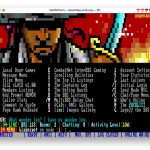












I have put MuffinTerm through its paces on the iPhone and iPad and am rather impressed. What’s more, the featureset and standard macOS interface of the Mac version have made it my go-to Mac BBS terminal program, taking the place of SyncTerm in my login arsenal.
Whether you are a veteran BBSer still enjoying the scene or are new to the experience, have a look at MuffinTerm. It’s a dream come true for those of us who have been waiting for a true mobile BBS terminal app, and it’s certainly well worth the price.
See my BBSing resource page for more tips on getting logged in, and my gallery of vintage systems doing some modern-day BBSing and IRCing, if you dare.
( Author Molly Black has also created BookFolder, a particularly nice and simplistic PDF reader and library available in the App Store for iPhone and iPad. )
UPDATE: ATASCII support was added in v1.2.
Related Posts:

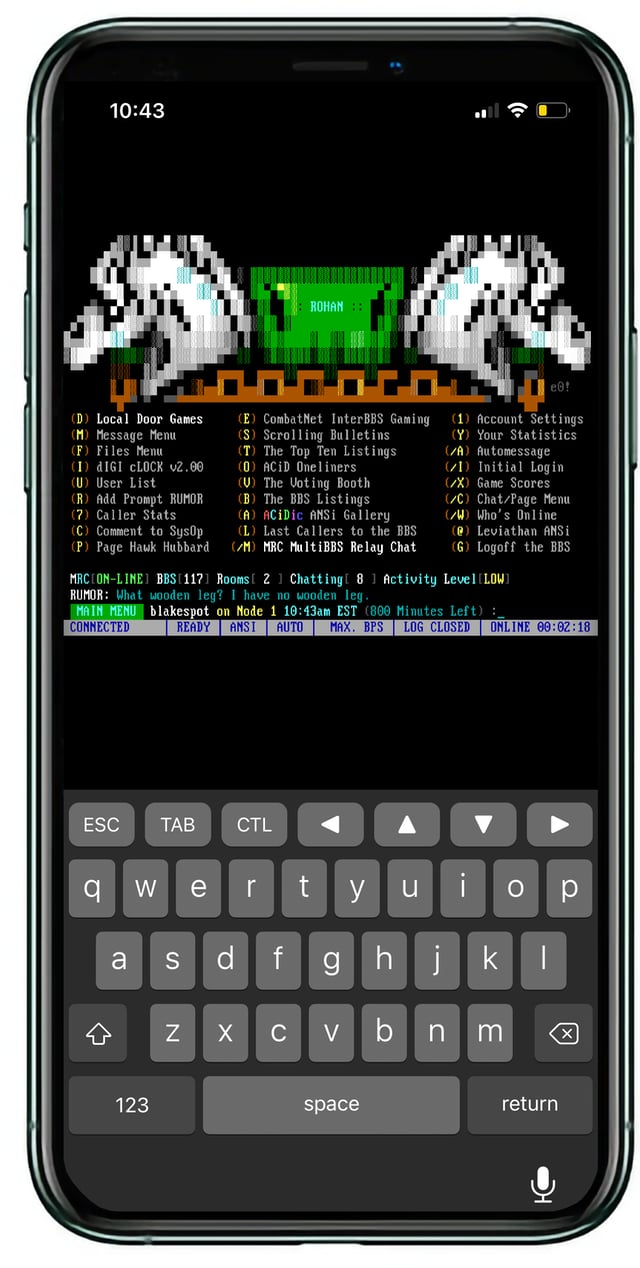
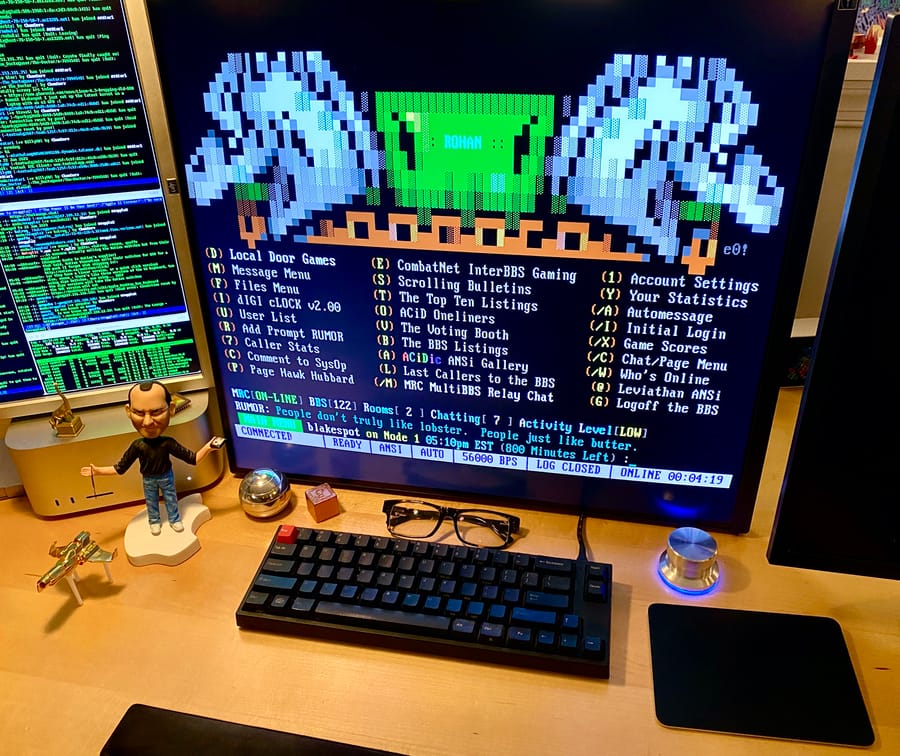
As we briefly touched on on Mastodon, the only obvious thing that I see that this missing (which incidentally Syncterm supports) is ATASCII. If they’d add that, it’d be near perfect, and I wouldn’t hesitate to spend money on it. In fact, this app is so good and useful as it is, that I wouldn’t hesitate to pay for it now, either.
Happily, the developer tells me that ATASCII is being worked on and will be present in the coming 1.2 release.
Pingback: "MuffinTerm": A Great New Terminal App for BBSing on iPhone, iPad, and Mac - Byte Cellar - iPhone News
This is hands-down the best BBS terminal program for the iPhone! The ANSI emulation is spot on. And that’s cool that there’s a connection to the ol’ Apple II. Thanks for sharing!
Darn. My macOS Mojave is too old.
Pingback: Favorites of March 2023 | Brain Baking
I’m up on macOS Monterey at the moment so I was able test out Muffinterm a while back. It is working great with everything I have tried.
The obvious missing feature for me is it does not appear to save a resized window that I create. Mind you, I am not talking about the rows vs columns, I mean dragging the lower right-hand corner of the default window which scales everything up allowing my old eyes to read it easier. :)